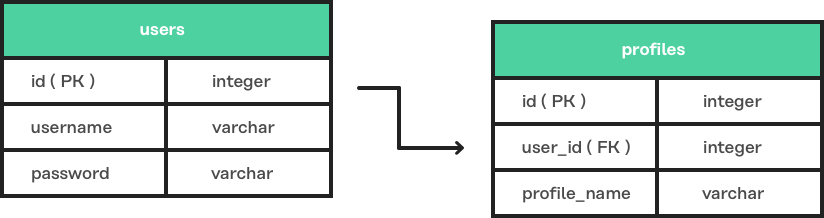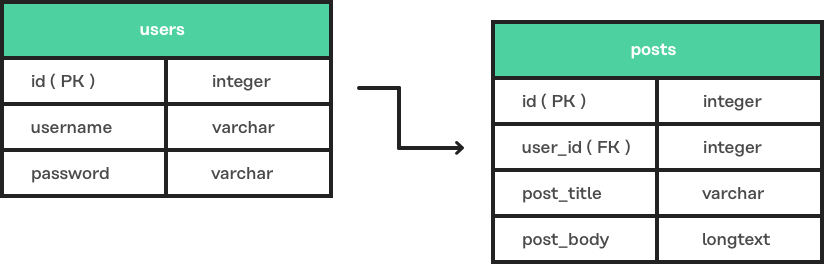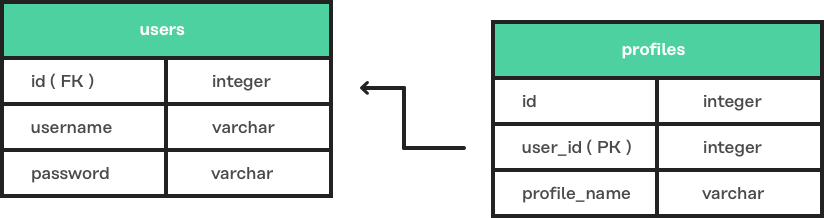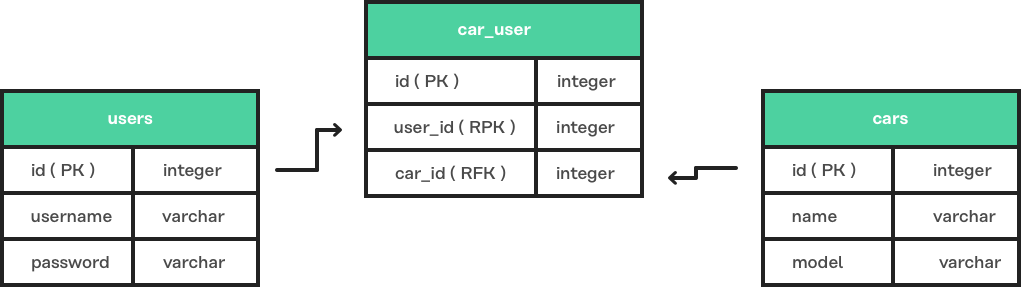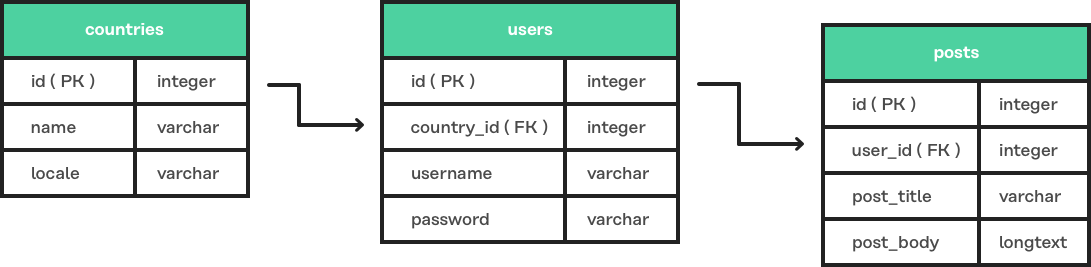const Model = use('Model')
class User extends Model {
profile () {
return this.hasOne('App/Models/Profile')
}
}
module.exports = UserYou are viewing the legacy version of AdonisJS. Visit https://adonisjs.com for newer docs. This version will receive security patches until the end of 2021.
Relationships
Relationships are the backbone of data driven apps. Whether it is about maintaining posts written by a given author or cars from a given company.
Lucid expressive API makes the process of associating and fetching these relations so straightforward and intuitive, without even touching the SQL schema.
Basic example
Let’s take the most common scenario of a User and a Profile model. Every user in your database can have a social profile. We call this a one to one relationship.
Defining relationship
To describe this relationship, you have to add following lines of code to your User model.
So we create a method on the User model, which returns a hasOne relationship with the profile model. Also let’s create the Profile model too, to make this work.
| There is no need to define relationship on both the models. Defining it on a single model works as expected. Also, lucid relationships are not bound to SQL schema. |
adonis make:model Profileconst Model = use('Model')
class Profile extends Model {
}
module.exports = ProfileFetching user profile
Execute the following code to fetch the user profile as per the defined relationship.
const User = use('App/Models/User')
const user = await User.find(1)
const userProfile = await user.profile().fetch()Has One
The hasOne relationship defines a one to one relation using a foreign key to the other model.
Here is the list of parameters and you can override/define accordingly.
API
hasOne(relatedModel, primaryKey, foreignKey)- relateModel
-
Should always be defined as an Ioc container reference to the other Lucid model.
- primaryKey
-
Defaults to the current model primary key.
- foreignKey
-
Defaults to
tableName_primaryKeyof the current model. The singular form of the table name is used.
Defining relation
const Model = use('Model')
class User extends Model {
profile () {
return this.hasOne('App/Models/Profile')
}
}
module.exports = UserHas Many
The hasMany relationship defines a one to many relationships using a foreign key to the other model.
Here is the list of parameters and you can override/define accordingly.
API
hasMany(relatedModel, primaryKey, foreignKey)- relateModel
-
Should always be defined as an Ioc container reference to the other Lucid model.
- primaryKey
-
Defaults to the current model primary key.
- foreignKey
-
Defaults to
tableName_primaryKeyof the current model. The singular form of the table name is used.
Defining relation
const Model = use('Model')
class User extends Model {
posts () {
return this.hasMany('App/Models/Post')
}
}
module.exports = UserBelongs To
The belongsTo relationship is similar to the hasOne relationship, but instead, it is applied on the other end of the relation.
Let’s continue with the example of User and Profile; the profile model has the belongsTo relationship.
API
belongsTo(relatedModel, primaryKey, foreignKey)- relateModel
-
Should always be defined as an Ioc container reference to the other Lucid model.
- primaryKey
-
Defaults to the related model foreign key. Which is
user_idin this case. - foreignKey
-
Defaults to the related model primary key.
Defining relation
const Model = use('Model')
class Profile extends Model {
user () {
return this.belongsTo('App/Models/User')
}
}
module.exports = ProfileBelongs To Many
The belongsToMany relationship is quite powerful since it allows you to define many to many relationships in both the models. For example
-
A user can have many cars.
-
Also a car can have many owners during its life span.
When defining this relationship, there is no simple way to store a foreign key, and instead, we rely on a 3rd table
called pivot table.
You have to create the pivot_table via migrations.
|
API
belongsToMany(
relatedModel,
foreignKey,
relatedForeignKey,
primaryKey,
relatedPrimaryKey
)- relateModel
-
Should always be defined as an Ioc container reference to the other Lucid model.
- foreignKey
-
The foreign key for the current model, which is
user_idin this case. - relatedForeignKey
-
The foreign key for the related model, which is
car_id. - primaryKey
-
Current model primary key. This defaults to
id. - relatedPrimaryKey
-
Related model primary key. This defaults to
id.
Defining relation
const Model = use('Model')
class User extends Model {
cars () {
return this.belongsToMany('App/Models/Car')
}
}
module.exports = UserThe table called car_user is the pivot table, which holds a unique relationship between the car and the user.
pivotTable
You can also define a different table name by calling pivotTable method on the relationship.
cars () {
return this
.belongsToMany('App/Models/Car')
.pivotTable('user_cars')
}withTimestamps
It is assumed that pivot table does not have timestamps. To enable timestamps, you must call withTimestamps table.
cars () {
return this
.belongsToMany('App/Models/Car')
.withTimestamps()
}withPivot
When fetching the relationships, Lucid only selects the foreign keys from the pivot table. You can make it select other fields by calling withPivot method.
cars () {
return this
.belongsToMany('App/Models/Car')
.withPivot(['is_current_owner'])
}pivotModel
If you want more control over the queries made to the pivot table, you can bind a pivot model. With pivot model in place, you can use lifecycle hooks, define getters/setters, etc.
After defining pivotModel, you cannot call pivotTable and withTimestamps methods. Instead, you are required to define these values on the pivot model.
|
cars () {
return this
.belongsToMany('App/Models/Car')
.pivotModel('App/Models/UserCar')
}UserCar is a regular Lucid model.
const Model = use('Model')
class UserCar extends Model {
static boot () {
super.boot()
this.addHook('beforeCreate', (userCar) => {
userCar.is_current_owner = true
})
}
}
module.exports = UserCarMany Through
The many through relationship is a convenient way to define an indirect relation. For example, A user belongs to a country and a user has many posts. Using many through, you can fetch all the posts for a given country.
API
manyThrough(
relatedModel,
relatedMethod,
primaryKey,
foreignKey
)- relateModel
-
Should always be defined as an Ioc container reference to the other Lucid model.
- relatedMethod
-
The relationship method to be called on the related model to fetch the through results.
- primaryKey
-
Current model primary key. This defaults to
id. - foreignKey
-
The foreign key for the current model, which is
country_id.
Defining relations
The relationship needs to be defined on a couple of models. Let’s continue with the country posts concept and define required relationships.
const Model = use('Model')
class User extends Model {
posts () {
return this.hasMany('App/Models/Post')
}
}Now let’s define the many through relationship.
const Model = use('Model')
class Country extends Model {
posts () {
return this.manyThrough('App/Models/User', 'posts')
}
}
The posts parameter passed as the 2nd parameter is the reference to the posts method on the User model and is always required for a relationship to work.
|
Querying data
Querying related data is pretty straight forward with the help of the intuitive API lucid offers. The API is consistent for all types of relationships.
Let’s use the user and posts example.
const User = use('App/Models/User')
const user = await User.find(1)
const posts = await user.posts().fetch()The above method fetches all the posts for the user with id=1.
You can also add runtime constraints by calling query builder methods as you would do with a normal query.
const user = await User.find(1)
// published posts
const posts = await user
.posts()
.where('is_published', true)
.fetch()Fetch all posts that are published and belongs to the user with id=1.
Querying pivot table
When working with a belongsToMany relationship, you can also add where clause on the pivot table.
const user = await User.find(1)
const cars = await user
.cars()
.wherePivot('is_current_owner', true)
.fetch()Fetch all the cars, where the user with id=1 is the current owner car of the car. Also, you can make use of orWherePivot and whereInPivot methods as well.
EagerLoading
Querying related data for a single entity is pretty simple, but when you want to fetch posts for more than one user, eager loading is something you should use.
Eager loading is a concept of fetching relationships with the minimum database queries possible. Let’s say if we do not use eager loading for a while and rely on the previous technique.
const User = use('App/Models/User')
const users = await User.all()
const posts = []
for (let user of users) {
const userPosts = await user.posts().fetch()
posts.push(userPosts)
}The above is the worst thing you can do. Since it makes n+1 queries to the database, where n is the number of users. Also, all of the queries are made in sequence 😨
On the other hand, eager loading makes a total of 2 database queries to fetch all the users and their related posts.
const User = use('App/Models/User')
const users = await User
.query()
.with('posts')
.fetch()The with method loads the relationship as part of the original payload and running users.toJSON() returns a similar output as following.
[
{
id: 1,
username: 'virk',
posts: [{
id: 1,
user_id: 1,
title: '...'
}]
}
]Also as you can see, the posts are defined as the user property, so it is easier to find which post belongs to which user.
Adding runtime constraints
It is so simple to add runtime constraints to the relationship.
const users = await User
.query()
.with('posts', (builder) => {
builder.where('is_published', true)
})
.fetch()Loading multiple relations
The multiple relations can be loaded by chaining the with method.
const users = await User
.query()
.with('posts')
.with('profile')
.fetch()Loading nested relations
The nested relations are loaded with the help of dot notation(.) The following query loads all the posts with their related comments.
const users = await User
.query()
.with('posts.comments')
.fetch()Passing a callback to with for a nested relationship is applied to the last relation. For example
const users = await User
.query()
.with('posts.comments', (builder) => {
builder.where('approved', true)
})
.fetch()The above where clause is applied to the comments relationship and not to the posts.
To add a constraint to the first relationship, do something as follows.
const users = await User
.query()
.with('posts', (builder) => {
builder.where('is_published', true).with('comments')
})
.fetch()This time we added a where clause to the posts relation and also eager loaded comments at the same time.
Lazy eager loading
It is also possible to eagerload relationships after fetching the first set of data. For example: Loading posts after fetching the user.
const user = await User.find(1)
await user.load('posts')Also you can lazily eagerload multiple relationships as follows.
const user = await User.find(1)
await user.loadMany(['posts', 'profiles'])In order to pass query constraints, you must pass an object.
const user = await User.find(1)
await user.loadMany({
posts: (builder) => builder.where('is_published', true),
profiles: null
})Filtering data
The enrich API of Lucid makes it so simple to filter data based upon the relationship. Let’s take a classic example of finding all those posts which has comments.
const Model = use('Model')
class Post extends Model {
comments () {
return this.hasMany('App/Models/Comments')
}
}has
Now let’s add the filter to pull only those posts which has at least received one comment.
const posts = await Post
.query()
.has('comments')
.fetch()😲 It is that simple! The has method makes sure only to get posts which have at least one comment.
Also, you can pass a count of how many comments should exist.
const posts = await Post
.query()
.has('comments', '>', 2)
.fetch()whereHas
The whereHas is similar to has but instead you can add more constraints. For example: Fetch all posts which has at least 2 published comments.
const posts = await Post
.query()
.whereHas('comments', (builder) => {
builder.where('is_published', true)
}, '>', 2)
.fetch()doesntHave
The opposite of has clause. This method does not accept a count expression.
const posts = await Post
.query()
.doesntHave('comments')
.fetch()whereDoesntHave
The opposite of whereHas clause. This method does not accept a count expression.
const posts = await Post
.query()
.whereDoesntHave('comments', (builder) => {
builder.where('is_published', false)
})
.fetch()Also you can add or clause by calling orHas, orWhereHas, orDoesntHave and orWhereDoesntHave methods.
Counts
Also, you can get counts of relationships by calling the withCount method.
const posts = await Post
.query()
.withCount('comments')
.fetch()
posts.toJSON()The json output will similar as following
{
title: 'Adonis 101',
__meta__: {
comments_count: 2
}
}Also, define an alias for the count
const posts = await Post
.query()
.withCount('comments as total_comments')
.fetch()Output
__meta__: {
total_comments: 2
}Adding constraints
Let’s say you want to pull the count of comments which have been approved.
const posts = await Post
.query()
.withCount('comments', (builder) => {
builder.where('is_approved', true)
})
.fetch()Inserts, Updates & Deletes
Adding, updating and deleting related records is again as simple as querying data. Some of the insertion methods are specific to certain relationship types.
save
The save method expects an instance of the related model.
- Works with
-
-
hasOne
-
hasMany
-
belongsToMany
-
const User = use('App/Models/User')
const Post = use('App/Models/Post')
const user = await User.find(1)
const post = new Post()
post.title = 'Adonis 101'
await user.posts().save(post)create
The create is similar to the save method, but instead, accepts a normal javascript object and returns the related model instance.
- Works with
-
-
hasOne
-
hasMany
-
belongsToMany
-
const User = use('App/Models/User')
const user = await User.find(1)
const post = await user
.posts()
.create({ title: 'Adonis 101' })createMany
Save many related rows to the database.
- Works with
-
-
hasMany
-
belongsToMany
-
const User = use('App/Models/User')
const user = await User.find(1)
const post = await user
.posts()
.createMany([
{ title: 'Adonis 101' },
{ title: 'Lucid 101' }
])saveMany
Same as save but instead saves multiple instances of the related model.
- Works with
-
-
hasMany
-
belongsToMany
-
const User = use('App/Models/User')
const Post = use('App/Models/Post')
const user = await User.find(1)
const adonisPost = new Post()
adonisPost.title = 'Adonis 101'
const lucidPost = new Post()
lucidPost.title = 'Lucid 101'
await user
.posts()
.saveMany([adonisPost, lucidPost])associate
The associate method is exclusive to belongsTo relationship, where it associates two model instances together.
Continuing with the user and the profile example, let’s associate a user with a profile.
const Profile = use('App/Models/Profile')
const User = use('App/Models/User')
const user = await User.find(1)
const profile = await Profile.find(1)
await profile.user().associate(user)dissociate
The dissociate method is the opposite of associate, where you just drop the relationship
const Profile = use('App/Models/Profile')
const profile = await Profile.find(1)
await profile.user().dissociate()attach
The attach method works with the belongsToMany relationship to attach a relationship inside the pivot table.
const User = use('App/Models/User')
const Car = use('App/Models/Car')
const mercedes = await Car.findBy('reg_no', '39020103')
const user = await User.find(1)
await user.cars().attach([mercedes.id])The attach method also accepts an optional callback, which receives the pivotModel instance, so that you can add extra attributes inside the pivot table if required.
The create and save methods for belongsToMany also accepts the attach callback to add extra properties to the pivot table.
|
const mercedes = await Car.findBy('reg_no', '39020103')
const audi = await Car.findBy('reg_no', '99001020')
const user = await User.find(1)
const cars = [mercedes.id, audi.id]
await user.cars().attach(cars, (row) => {
if (row.car_id === mercedes.id) {
row.is_current_owner = true
}
})detach
The detach method is the opposite of the attach method, and it removes the relationship from the pivot table only.
const user = await User.find(1)
await user.cars().detach()To detach selected cars, you need to pass an array of ids.
const user = await User.find(1)
const mercedes = await Car.findBy('reg_no', '39020103')
await user.cars().detach([mercedes.id])update
The update method is used to make bulk updates on related rows. You can make use of the query builder methods to update specific fields only.
const user = await User.find(1)
await user
.posts()
.where('title', 'Adonis 101')
.update({ is_published: true })In case of updating the pivot table, you can fetch the query instance for pivot table only.
const user = await User.find(1)
await user
.cars()
.pivotQuery()
.where('name', 'mercedes')
.update({ is_current_owner: true })delete
The delete method removes the related row from the database. In case of belongsToMany, this method also drops the relationship from pivotTable.
const user = await User.find(1)
await user
.cars()
.where('name', 'mercedes')
.delete()